Designed, Engineered and Hand Built in the USA
Manual
SETTING THE TIME
- Pull out the crown to the 2nd position (away from the case).
- Rotate the crown COUNTER-CLOCKWISE ONLY (towards you) to move the hands forward in time until the correct time is displayed.
- Push the crown back in.
MANUALLY WINDING YOUR WATCH
- With the crown in position 1 (fully pushed in), rotate the crown back and forth between your thumb and forefinger. You will feel a slight resistance in the clockwise direction. This is adding tension to the mainspring and extending the power reserve (running time) of your watch. Phoenix watches are equipped with safety measures to prevent overwinding, but starting the watch with 15-20 back and forth rotations will be sufficient if you are planning on wearing it soon and allowing the automatic winding system to work. You should not need to manually wind the watch if worn regularly as it is equipped with an automatic winding system that winds the watch as you wear it on your wrist. Fully-wound, your watch will run accurately for 60 hours before stopping (if not worn).
MEASURING ELAPSED TIME (or using tachymeter, telemeter, rate-of-turn-scales) WITH THE CHRONOGRAPH FUNCTION
BASIC ELAPSED TIME FUNCTION
Start: Press Button A to start interval timing event.Stop: Press Button A again to stop interval timing event. Elapsed time can be read from the center seconds and two chronograph sub-dials for accumulated minutes and hours. You can safely re-start the chronograph when stopped using button "A" without the need to reset to zero if you like but remember the chronograph must be stopped before resetting to zero with button "B" at 4 o'clock.
Reset to zero: With chronograph timing stopped, press button B to reset the 3 chronograph hands back to zero.
***IMPORTANT - ALWAYS BE SURE THE CHRONOGRAPH IS STOPPED BEFORE RE-SETTING TO ZERO OR YOU MAY DAMAGE YOUR WATCH***
Using Tachymeter,Telemeter, and Rate-of-Turn Chapter Rings
Tachymeter: speed or units per hour.
The tachymeter measures units-per-hour. If you wish to measure speed, simply start the chronograph with button "A" and stop it after you complete one mile (or one kilometer) with the same button "A". The center seconds hand will point towards your average speed over that distance. Re-set to zero with button "B".
Telemeter: Distance from an observed event via sound.
The telemeter measures your distance from a visual event that you can also hear. Example; observe a flash of lightning and immediately start the chronograph with button "A". When you hear the thunder, press button "A" again to stop the center-seconds hand - which will now be pointing at your distance from the lightning. Re-set to zero with button "B".
Rate of Turn:
The rate of turn chapter ring is based on the standard 3 degrees per second turning rate for aircraft. If you need to make a heading change of 30 degrees, simply start the turn and the chronograph (button "A") simultaneously, wait until the chronograph seconds hand reaches the 30 degree mark and end the turn. Stop the chronograph with button "A" and re-set the chronograph to zero with button "B".
***IMPORTANT - ALWAYS BE SURE THE CHRONOGRAPH IS STOPPED BEFORE RE-SETTING TO ZERO OR YOU MAY DAMAGE YOUR WATCH***
While the Phoenix Eagle series is rated water resistant to at least 5atm, we do NOT recommend swimming or diving with these watches. Never wind, set, pull the crown of your watch out, or use the chronograph functions when the watch is submerged.